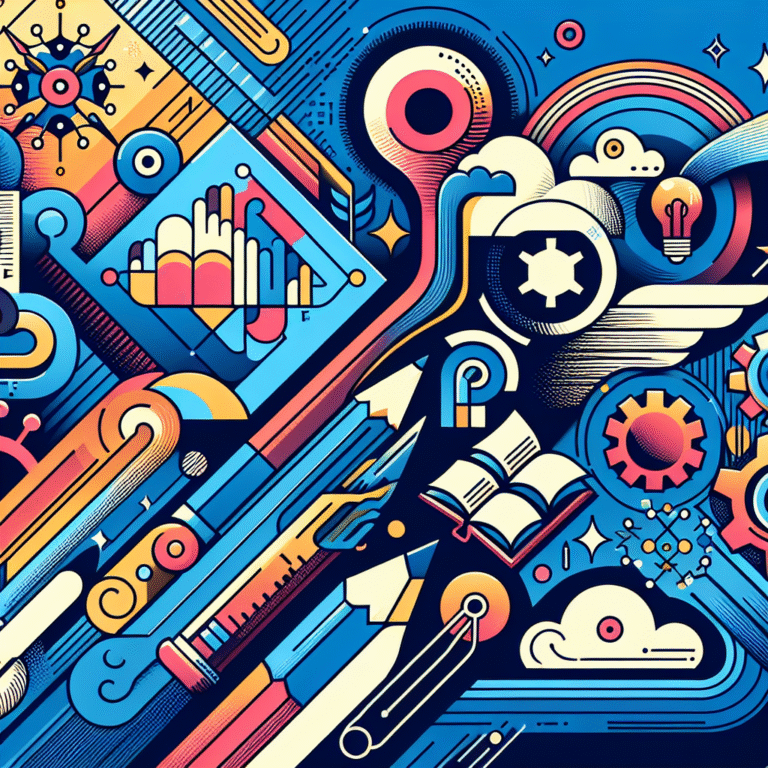Best Google VEO 3 Prompt Generator for AI Videos
If you’ve been keeping up with the latest in AI video generation, you’ve probably heard of Google VEO 3—Google’s most advanced generative video model to date. But while the model’s cinematic capabilities are impressive, there’s a secret ingredient that can make or break your results: the prompt. Creating stunning AI videos isn’t just about feeding random text into a model. It’s about directing the model with the same care and vision a filmmaker would give to a movie scene. That’s where prompts come in. In this article, we’ll explore how a Google VEO 3 Prompt Generator can help you craft high-impact, scene-perfect prompts that unlock VEO 3’s full potential. Whether you’re a content creator, marketer, or AI enthusiast, this guide will help you elevate your video game—one prompt at a time.
What Is Google VEO 3?
Google VEO 3 is a state-of-the-art text-to-video AI model capable of generating stunning, high-resolution cinematic videos from simple written descriptions. It pushes the boundaries of what generative AI can accomplish in the visual domain, building on advancements from models like Imagen Video and Phenaki.
Unlike previous generations, VEO 3 understands cinematic language in a deeply contextual way. It can simulate:
- Camera movements (e.g., slow zoom-in, aerial pan)
- Visual aesthetics (e.g., dramatic lighting, shallow depth of field)
- Story coherence across multiple scenes
- Emotion and tone
It’s not just about turning text into motion—it’s about crafting cinema from syntax, creating narratives and moods that feel intentional, immersive, and emotionally resonant.

Why Prompts Matter in Google VEO 3
AI models are only as smart as the inputs they’re given. In VEO 3, a weak or vague prompt results in a generic or confusing video. The AI may misunderstand your creative intent, default to safe visual clichés, or fail to establish emotional coherence. But a well-crafted prompt can do much more:
- Control scene composition and mood
- Influence pacing and editing style
- Set clear visual context (e.g., “A rainy Tokyo street at night with neon lights”)
- Direct character actions or expressions
- Align the video with your creative intent
Well-designed prompts act like a director’s script: they give structure, tone, and clarity to the story. This is where a prompt generator becomes a game-changer. It empowers even non-filmmakers to think and direct like one.
What Is a Google VEO 3 Prompt Generator?
Such generators often include structured frameworks that break down a cinematic prompt into modular pieces:
- Scene setup (location, time, setting)
- Style and genre matching (e.g., noir, sci-fi, fantasy)
- Shot types and transitions (e.g., wide angle, dolly-in, fade to black)
- Mood and color palettes (e.g., vibrant pastels, gritty monochrome)
- Narrative flow (beginning, conflict, resolution)
Instead of staring at a blank prompt box, you get structured suggestions that ensure better, more cinematic results—and significantly reduce creative friction.
How to Use a VEO 3 Prompt Generator Effectively
Using a prompt generator doesn’t mean sacrificing creativity—it means giving it a scaffold to grow on. Here’s a quick workflow to get the most from it:
- Define Your Objective: Is your video for a social media teaser, a cinematic short, or a product showcase? Clarity helps set the tone.
- Select Visual Elements: Choose location, time of day, weather, and era. Be descriptive: “dystopian cityscape at dusk,” not just “a city.”
- Add Cinematic Cues: Include elements like “wide-angle drone shot,” “handheld camera feel,” or “lens flare from streetlight.”
- Refine with Emotion or Tone: Choose a dominant mood—nostalgic, eerie, epic, peaceful—and embed it in the language.
- Test & Iterate: Run your prompt, analyze the result, and tweak your language for clarity, brevity, or emotional resonance.
Example Prompt:
Aerial shot of a serene mountain range at sunrise, soft golden light filtering through mist, slow cinematic pan with orchestral background.
This type of structured yet creative input yields results that feel art-directed and emotionally compelling.
Key Features to Look for in a Prompt Generator
- Modular prompt templates: Easily adjust scene, mood, motion, and detail.
- AI-suggested enhancements: Real-time improvements based on cinematic language.
- Genre-based libraries: Pull from prompts optimized for sci-fi, fantasy, nature, etc.
- Syntax formatting: Aligns with how VEO interprets and weights specific words or phrases.
- Prompt preview or scoring: Evaluate how strong, clear, or cinematic a prompt is before using it.
Some advanced creators even combine prompt tools with LLMs like ChatGPT for iterative refinement and automation, turning one idea into multiple variations at scale.
Benefits of Using a Prompt Generator
Using a prompt generator doesn’t just save time—it transforms your creative process.
- Saves time: Eliminate guesswork and minimize back-and-forth trialing.
- Improves quality: Structured prompts lead to more coherent, visually consistent output.
- Boosts creativity: Get inspired by angles, settings, or phrases you wouldn’t think of alone.
- Beginner-friendly: You don’t need a film degree to direct VEO like a pro.
- Scalable: Great for marketers or educators who need frequent, high-quality content.
Whether you’re creating one video or a whole campaign, prompt generators offer a scalable, repeatable way to ensure professional results.
Who Can Benefit?
A wide range of users can gain serious value from Google VEO 3 Prompt Generators:
- YouTubers & Content Creators: Enhance your storytelling and stand out with cinematic visuals.
- Agencies & Marketers: Produce high-converting brand videos without hiring a film crew.
- Film Students & Hobbyists: Practice directing, shot composition, and scene design without expensive gear.
- E-commerce Brands: Showcase products in creative ways—no need for traditional shoots.
- Educators & Course Creators: Build engaging educational visuals quickly and consistently.
If you’ve got a story to tell or a product to showcase, the right prompt can turn VEO 3 into your best creative ally.
Final Tips to Get Cinematic Results
Before you hit “generate,” here are some actionable pointers to improve your final output:
- Avoid vague prompts. Be specific about time, setting, and camera action. Avoid words like “nice” or “beautiful.”
- Use sensory language. Words like “misty,” “glowing,” “metallic,” and “gritty” create a vivid mental image.
- Don’t overstuff. Simpler, focused prompts give the model clarity and improve scene cohesion.
- Study film language. Read scripts, watch cinematography breakdowns, learn how professionals describe scenes.
- Experiment. Some of the best results come from unconventional combinations—don’t be afraid to play.
The more cinematic your prompt, the more cinematic your result.
Conclusion: Don’t Just Generate—Direct
Google VEO 3 isn’t just a machine—it’s a visual storyteller waiting for your direction. And with a good prompt generator, you don’t need to be a professional screenwriter to get professional-looking results. Whether you’re creating a dreamy nature montage or a tech-driven sci-fi teaser, the right prompt is your script—and the generator is your assistant director.
Want to simplify the prompt-writing process?
Try PrompterIQ—a powerful AI prompt builder that helps you craft visually stunning, cinematic prompts tailored for Google VEO 3. With built-in templates, tone guidance, and genre-based suggestions, it’s like having a creative director in your browser.
Start building better VEO 3 prompts in seconds — no film school required.
So go ahead: prompt boldly, prompt smartly, and let the cinematic magic roll.